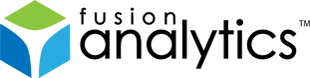[FNS-37] Removing the requirement for SQL sysadmin permission on FA 2.0.1 and earlier
Description
Description
The Data Volume Management job in FADC goes through the process of updating indices and stats.
In previous versions of FusionAnalytics (2.0.1 and earlier), a command called sp_updatestats was used to do this.
However, this command requires the database user to have the sysadmin server role enabled.
You may feel that it is too much of a risk to enable the sysadmin role. If so, you can download an alternate Data Volume Management script, which uses a different command and does not require the sysadmin server role.
Before Starting Please Note
As an alternate to the sysadmin server role, the user will require the db_owner database role enabled for the FusionAnalytics database. This is the minimum that is required for FADC to run all of it’s jobs correctly.
To enable the db_owner role:
1. Open Server Management Studio.
2. Login as an existing user with system administrator privileges.
2. Navigate to Your DB -> Security -> Logins.
4. Right-click the user you wish to update permissions for and select Properties.
5. Select the “User Mapping” page.
6. Select the Database you wish to map the user to
7. Ensure ‘db_owner’ is checked in the list of database roles.
8. Press OK to save the changes.
Instructions
1. Download this script
2. Navigate to the folder: FusionAnalyticsServerdatafadcApplicationsmyApplication
3. Replace the “manageDataVolume.groovy” file in this folder with the downloaded script.
4. Restart the FusionAnalytics server.
After this, whenever the Data Volume Managment job runs, the alternate script will be used.
Issue Details
| Type: | Technote |
|---|---|
| Issue Number: | FNS-37 |
| Components: | DataCollector |
| Environment: | |
| Resolution: | Fixed |
| Added: | 25/01/2013 16:25:36 |
| Affects Version: | |
| Fixed Version: | 2.0.2 |
| Server: | |
| Platform: | |
| Related Issues: | None |
Comments are closed.